What is HubSpot?

In today’s fast-paced digital world, HubSpot is your ultimate weapon for transforming how you connect with customers! Whether you’re looking to boost your email marketing game, build powerful automated workflows, or get real-time insights into your campaigns, HubSpot has it all.
Think of HubSpot as your marketing command center. It’s not just an email tool—it’s a full-blown growth platform that helps you run campaigns like a pro. You can create stunning, high-converting emails with just a few clicks, manage your contacts like a marketing wizard, and track every move your audience makes. Plus, with HubSpot’s CRM integrated seamlessly, you’re not just sending emails—you’re building relationships.
But here’s the real kicker: HubSpot Academy is right there with you, offering FREE top-notch courses on everything from email marketing basics to advanced automation strategies. Want to nail your next campaign? Dive into HubSpot Academy and become a certified marketing master. It’s like having a personal marketing coach, and it’s totally free!
And when it comes to HubSpot pricing, there’s a plan for everyone. From their incredibly generous free plan—perfect for startups and beginners—to advanced paid tiers that unlock next-level features like automation and A/B testing, HubSpot gives you room to grow. You can start small and scale as your business takes off.
HubSpot is the powerhouse platform that’ll help you crush your marketing goals in 2024 and beyond. If you’re ready to supercharge your email marketing and master the art of automation, there’s no better choice than HubSpot. Dive into HubSpot Academy, find the pricing plan that fits, and get ready to watch your business soar!
Table of Contents
Why Choose HubSpot for Email Marketing?
Choosing the right platform for your email marketing is crucial, and HubSpot stands out as the top choice in 2024. Here’s why HubSpot is the game-changer you’ve been waiting for:

1. All-in-One Marketing Powerhouse
HubSpot isn’t just an email tool—it’s a complete marketing platform. With HubSpot, you get access to email marketing, CRM, landing pages, and automation tools all in one place. This integrated approach means you can run seamless campaigns without juggling multiple platforms, saving you time and energy.
2. Easy-to-Use Yet Incredibly Powerful
Whether you’re a beginner or a marketing expert, HubSpot makes it easy to create beautiful, high-converting email campaigns. The drag-and-drop editor is user-friendly, and their vast library of templates lets you create professional emails in minutes. But it doesn’t stop at ease of use—HubSpot’s advanced tools like personalization and A/B testing ensure your campaigns perform at the highest level.
3. HubSpot Academy: Learn from the Best
One of HubSpot’s secret weapons is HubSpot Academy. It’s an extensive library of free, on-demand courses that teach you everything from email marketing basics to advanced strategies. Whether you’re looking to master automation or learn the art of email segmentation, HubSpot Academy has you covered. You’ll be learning directly from the experts who understand what drives results.
4. Powerful Automation & Personalization
HubSpot’s email marketing goes beyond just sending emails. With advanced automation workflows, you can set up personalized, behavior-based campaigns that engage your audience at the perfect time. HubSpot’s segmentation and automation tools allow you to send the right message to the right person, boosting engagement and conversions effortlessly.
5. Flexible HubSpot Pricing
No matter your business size or budget, HubSpot pricing has a plan that works for you. From the free plan—which is ideal for businesses just starting out—to more advanced, paid tiers that unlock features like marketing automation and analytics, HubSpot’s pricing is flexible. You can start small and scale up as your needs grow, without breaking the bank.
6. In-Depth Analytics and Reporting
With HubSpot, you’re not left in the dark about your campaign performance. Their detailed analytics and reporting tools give you insights into key metrics like open rates, click-through rates, and conversions. You can easily optimize your campaigns with real-time data, ensuring you’re always improving and hitting your marketing goals.
Overview of HubSpot’s Tools for Email Marketing
HubSpot offers a comprehensive suite of tools designed to make your email marketing efforts not only easier but also more impactful. Here’s how HubSpot’s tools can supercharge your campaigns:
Drag-and-Drop Email Editor
Creating professional and visually appealing emails is a breeze with HubSpot’s intuitive drag-and-drop editor. You don’t need to be a designer or a developer—just pick a template, drag elements into place, and customize it to match your brand. The editor allows you to personalize content, include images, and embed CTAs with ease.
Personalization and Segmentation
HubSpot’s email marketing tool goes beyond sending mass emails—it allows for advanced personalization. You can use dynamic content to address subscribers by name, tailor emails to their preferences, and send content based on their behaviors. This segmentation ensures that your audience receives highly relevant content, which significantly boosts engagement and conversion rates.
A/B Testing
Want to know which subject line, email copy, or CTA works best? HubSpot’s built-in A/B testing tool lets you experiment with different elements to discover what resonates most with your audience. You can run tests, track performance, and make data-driven decisions to improve future campaigns.
Automated Workflows
Email marketing automation is one of HubSpot’s standout features. With automated workflows, you can set up a series of emails that trigger based on user actions—whether it’s a welcome email, follow-up after a purchase, or re-engagement campaigns. This level of automation helps you nurture leads and maintain consistent communication without manual effort.
HubSpot CRM Integration
HubSpot’s email marketing tool is fully integrated with the HubSpot CRM, giving you access to detailed customer data in real-time. This integration allows for deeper segmentation and personalization, enabling you to send the right message at the right time, based on contact behavior, lead scores, or sales interactions.
Pre-Built Templates and Design Tools
If you’re short on time, HubSpot provides a library of pre-built email templates optimized for performance. You can customize these templates to fit your brand, or create your own from scratch. The templates are responsive, ensuring your emails look great on any device.
Email Analytics and Reporting
Understanding how your emails perform is key to improving your strategy. HubSpot’s analytics and reporting tools offer in-depth insights into email open rates, click-through rates, conversions, and overall campaign performance. The reports are easy to navigate, allowing you to quickly identify areas for improvement and optimize your future campaigns.
HubSpot Academy for Email Marketing
For those looking to sharpen their skills, HubSpot Academy offers comprehensive training on everything from email marketing basics to advanced automation. The free courses and certifications give you the knowledge to fully leverage HubSpot’s tools and stay ahead in the competitive world of email marketing.
How to Use HubSpot for Email Marketing
Mastering email marketing with HubSpot is simple, thanks to its intuitive tools and powerful features. Here’s a step-by-step guide on how to use HubSpot to create, manage, and optimize your email marketing campaigns.

1. Getting Started with HubSpot Email Marketing
- Sign Up and Set Up Your Account: If you’re new to HubSpot, start by signing up for an account. HubSpot offers a free plan with basic email marketing features, or you can explore different HubSpot pricing options if you need more advanced tools.
- Integrate with HubSpot CRM: Before launching your campaigns, ensure that your email marketing is linked to the HubSpot CRM. This integration allows you to manage contacts, track interactions, and personalize campaigns based on real-time data.
2. Designing Your First Email Campaign
- Choose a Template or Start from Scratch: HubSpot offers a variety of pre-built email templates to choose from. These templates are customizable to fit your brand’s look and feel. If you prefer full control, you can also create an email from scratch using the drag-and-drop editor.
- Add Personalization: Personalization is key to engaging your audience. Use HubSpot’s dynamic fields to include recipients’ names, location, or other custom data fields to make your emails feel more tailored and relevant.
3. Building Your Email List
- Import Contacts or Build from Scratch: If you have an existing contact list, you can easily import it into HubSpot. Alternatively, use forms, landing pages, or pop-ups to grow your list organically. HubSpot’s integrated tools make it easy to collect email addresses and segment your list.
- Segment Your Audience: HubSpot allows for advanced list segmentation, so you can send targeted emails to different audience groups based on behavior, demographics, or purchase history. This segmentation ensures you deliver the right message to the right people, increasing engagement.
4. Setting Up Automated Workflows
- Create an Automation Flow: HubSpot’s automation feature lets you set up workflows to nurture leads or follow up with customers based on their actions. For example, if someone signs up for your newsletter, you can automatically send a welcome email followed by relevant content.
- HubSpot Academy offers comprehensive courses on building effective automated workflows, so if you’re new to automation, this is a great place to start.
5. Tracking and Optimizing Performance
- Use HubSpot Analytics: Once your email campaign is live, HubSpot provides real-time data on key metrics like open rates, click-through rates, and conversions. These insights allow you to understand how your emails are performing and make adjustments to improve future campaigns.
- A/B Testing: HubSpot enables you to test different versions of your emails to see which ones perform better. Whether it’s testing subject lines, content, or CTAs, this tool helps optimize your strategy for maximum engagement.
6. Leverage HubSpot Academy for Mastery
- For ongoing success, HubSpot Academy offers in-depth tutorials and certification courses to help you become a pro at email marketing. You can learn best practices, explore advanced automation techniques, and gain insights into maximizing email performance.
Step-by-Step Guide to Getting Started with HubSpot Email Marketing

Sign Up for HubSpot
- Visit the HubSpot website and sign up for a free account or explore the various HubSpot pricing plans depending on your business needs. The free plan includes basic email marketing features, while paid plans unlock advanced options like marketing automation and enhanced analytics.
Set Up Your HubSpot CRM
- Once signed up, link your HubSpot account to the HubSpot CRM. This integration helps you track customer interactions, manage contact lists, and organize email marketing data in one place.
Import or Build Your Contact List
- If you have existing email contacts, import them into HubSpot via a CSV file or connect directly to your current CRM. If you’re building your list from scratch, use HubSpot’s built-in tools like pop-ups, forms, and landing pages to gather email addresses from site visitors.
Explore HubSpot Academy
Before launching your first campaign, it’s worth checking out HubSpot Academy, where you’ll find free courses on email marketing, automation, and more to ensure you’re ready to maximize the platform’s potential.
Designing Your First Email Campaign Using HubSpot
Choose a Template
- HubSpot provides a wide selection of pre-designed templates that are optimized for different industries and goals, such as newsletters, promotional emails, or announcements. Choose a template or start from scratch with the drag-and-drop email editor.
Customize Your Design
- Use HubSpot’s drag-and-drop editor to easily add images, text, buttons, and social media links. Customize the design by adjusting colors, fonts, and layouts to reflect your brand identity.
Personalize Your Emails
- Personalization increases engagement. Use personalization tokens to dynamically insert recipient names, companies, or any other contact information, making your emails feel more personal and relevant.
Set Up Your Call-to-Action (CTA)
- Every email needs a clear and compelling CTA. Whether it’s to sign up for a webinar, download a guide, or make a purchase, ensure your CTA button stands out and encourages action.
Review and Test
- Preview your email design on both desktop and mobile devices. HubSpot also allows you to send test emails to yourself or teammates to ensure everything looks perfect.
Best Practices for Successful Email Campaigns
Segment Your Audience
- Sending generic emails to everyone doesn’t work. Use HubSpot’s list segmentation to target specific groups based on behavior, location, or interests. The more tailored your email, the better the results.
Write Attention-Grabbing Subject Lines
- The subject line is the first thing your audience sees, so make it count. Keep it short, engaging, and relevant. HubSpot also allows you to test different subject lines with A/B testing.
Personalize Your Content
- Use personalized content and dynamic elements like the recipient’s name, purchase history, or location to make your emails feel more personal. Personalized emails have higher open and engagement rates.
Optimize for Mobile
- Over 50% of emails are opened on mobile devices. HubSpot’s templates are automatically responsive, but ensure your emails are optimized for small screens by using concise copy, large fonts, and easily clickable buttons.
Use Automation Wisely
- HubSpot’s email automation tools let you set up triggered emails based on user actions (like signing up or making a purchase). Use this to your advantage by creating welcome series, cart abandonment emails, and personalized follow-ups.
Test and Analyze
- Use HubSpot’s A/B testing to refine your campaigns by testing different email elements (like subject lines or CTA buttons). After sending, track open rates, click-through rates, and conversions using HubSpot’s analytics dashboard to understand what’s working and adjust your strategy accordingly.
HubSpot Academy: Learn Email Marketing the Right Way
Introduction to HubSpot Academy and Its Resources
HubSpot Academy is a free, world-class training platform that provides comprehensive educational resources on digital marketing, including email marketing. Whether you’re a beginner or an experienced marketer, HubSpot Academy offers certifications, practical tutorials, and in-depth guides that can elevate your email marketing game. With courses designed by industry experts, the platform ensures you gain the skills needed to succeed in today’s competitive landscape.
The best part? HubSpot Academy is entirely online, allowing you to learn at your own pace, anytime and anywhere. From mastering the basics to advanced automation strategies, the platform covers every aspect of email marketing using HubSpot’s powerful tools.

Key Email Marketing Courses Offered by HubSpot Academy
- Email Marketing Certification Course
- This is a flagship course covering everything from crafting engaging emails to understanding the nuances of deliverability. You’ll learn how to design, test, and send marketing emails that grow your business and engage your audience effectively.
- HubSpot Email Marketing Tool Training
- Specifically designed for HubSpot users, this course walks you through the platform’s email marketing tools step-by-step. You’ll learn how to create personalized campaigns, automate workflows, and analyze email performance using HubSpot’s built-in features.
- Inbound Marketing Course
- While not solely focused on email marketing, this course teaches you the principles of inbound marketing and how to leverage email as a key tool in nurturing leads, converting customers, and building lasting relationships.
- Advanced Email Marketing Strategies
- Aimed at experienced marketers, this course dives into complex strategies such as advanced segmentation, A/B testing, and marketing automation workflows. It’s perfect for those looking to optimize their current email marketing efforts for better results
Benefits of Learning from HubSpot Academy for Mastering Email Marketing
- Comprehensive, Up-to-Date Training
- HubSpot Academy is constantly updated to reflect the latest trends and best practices in email marketing. With content that evolves alongside industry shifts, you’ll always be equipped with the most current knowledge to stay competitive.
- Practical, Hands-On Learning
- HubSpot Academy’s courses are designed for practical application. Each lesson provides actionable takeaways that you can immediately implement in your email marketing strategy, ensuring you gain real-world skills.
- Free Certifications
- Upon completion of certain courses, you’ll receive a certification that can boost your resume and demonstrate your expertise to potential clients or employers. This is especially valuable in the growing field of email marketing.
- Expert Guidance
- All courses are designed by HubSpot professionals and industry experts. You’ll be learning from people who not only understand the theory but have hands-on experience in executing successful campaigns.
- Integrated Learning with HubSpot Tools
- Since the training is designed around HubSpot’s platform, you’ll learn how to fully utilize HubSpot’s features, from email automation and segmentation to analytics and reporting. This means you’re not just learning theory—you’re gaining skills you can directly apply to your HubSpot email marketing campaigns.
HubSpot Pricing | What You Need to Know
Overview of HubSpot Pricing Tiers for Email Marketing
HubSpot offers flexible pricing plans for businesses of all sizes, making it easy to access professional email marketing tools. There are three main pricing tiers for HubSpot’s email marketing services:
- Free Plan: Ideal for small businesses or individuals just getting into email marketing.
- Starter Plan: Adds more advanced features, suitable for growing businesses looking to enhance engagement and automation.
- Professional and Enterprise Plans: Designed for larger businesses that require advanced tools and deeper email marketing capabilities.

Each plan comes with different features to match your marketing needs and budget.
Free vs. Paid Plans: What Features Are Included?
Free Plan:
- Key Features:
- Send up to 2,000 emails per month.
- Access to HubSpot CRM for basic contact management.
- Drag-and-drop email editor with customizable templates.
- Basic list segmentation and performance tracking.
- Limited marketing automation.
- Best For: Small businesses or individuals starting with email marketing, with no need for advanced features.
Starter Plan (starting at $20/month):

- Key Features:
- Higher email sending limits.
- More advanced list segmentation.
- Basic workflows for automation.
- HubSpot branding removal.
- Access to more customizable email templates.
- Best For: Small to medium-sized businesses looking for greater control and personalization.
Professional Plan (starting at $800/month):
- Key Features:
- Advanced marketing automation workflows.
- A/B testing for optimizing campaigns.
- Dynamic content for personalized experiences.
- Advanced analytics and reporting tools.
- Best For: Growing companies needing more robust segmentation and optimization tools.
Enterprise Plan (starting at $3,600/month):
- Key Features:
- Unlimited automation workflows.
- Revenue attribution reporting.
- Predictive lead scoring.
- Advanced targeting and segmentation.
- Multi-touch revenue attribution.
- Best For: Large enterprises needing extensive customization and detailed analytics.
Choosing the Right HubSpot Pricing Plan for Your Business Needs
- Email Volume: If sending fewer than 2,000 emails a month, the free plan is suitable. As your business grows, upgrading to paid plans with higher limits will be essential.
- Automation Requirements: For basic automation, the Starter plan works well, but for more complex workflows, the Professional or Enterprise plans offer advanced capabilities.
- Customization & Branding: Upgrading to the Starter or higher plans removes HubSpot’s branding from your emails and offers more customization options.
- Analytics & Reporting: Businesses focused on deeper insights should consider the Professional or Enterprise plans, which offer detailed analytics and A/B testing.
- Long-term Growth: For businesses scaling quickly, the Enterprise plan provides the comprehensive tools needed for full marketing automation and advanced targeting.
No matter your business size, HubSpot offers a pricing plan to suit your email marketing needs, from beginners on the free plan to enterprises with the Professional and Enterprise plans unlocking advanced features for high-level marketing automation and optimization.
Advanced HubSpot Marketing Features for Email Campaigns
Segmentation, Personalization, and A/B Testing in HubSpot Marketing
One of the standout features of HubSpot’s email marketing platform is its robust segmentation and personalization capabilities.
- Segmentation allows you to divide your email list into specific groups based on criteria such as demographics, behaviors, or engagement levels. By doing this, you can tailor your messages to resonate with each audience segment, leading to higher open and conversion rates.
- Personalization takes this a step further by enabling you to dynamically insert personalized content into your emails, such as the recipient’s name, company, or past interactions. This makes your emails feel more relevant and engaging, which can significantly enhance customer loyalty.
- A/B Testing is another essential feature that allows you to experiment with different email elements, such as subject lines, images, or call-to-action buttons. By testing these variations on segments of your audience, you can determine which options yield the best results. HubSpot provides comprehensive analytics on these tests, allowing you to make data-driven decisions to optimize your campaigns.
Integrating HubSpot Marketing with Other Channels (CRM, Automation, etc.)
HubSpot excels in creating an integrated marketing ecosystem. By connecting your email marketing efforts with other channels, you can streamline your campaigns and enhance their effectiveness.
- CRM Integration: HubSpot’s built-in CRM allows you to manage your contacts and track their interactions with your emails. This integration provides insights into customer behavior and preferences, enabling you to create more targeted email campaigns.
- Automation Features: HubSpot’s automation capabilities let you set up workflows that trigger specific actions based on user behavior. For example, if a contact clicks a link in your email, you can automatically send them a follow-up email or assign them to a specific sales representative. This automation not only saves time but also ensures timely and relevant communication with your audience.
- Multi-Channel Marketing: HubSpot supports integrations with various marketing channels, including social media and content marketing. By coordinating your email campaigns with other marketing efforts, you can reinforce your messaging and increase engagement across platforms.
How to Optimize Campaigns Using HubSpot Marketing Analytics
Effective email marketing is all about continuous improvement, and HubSpot provides the analytics tools necessary for this process.
- Performance Metrics: HubSpot’s analytics dashboard gives you a clear overview of key metrics such as open rates, click-through rates, bounce rates, and unsubscribe rates. Analyzing these metrics helps you understand how your emails are performing and where improvements are needed.
- Tracking ROI: HubSpot allows you to track the return on investment (ROI) for your email campaigns. By linking your emails to sales and conversions, you can evaluate the effectiveness of your strategies and make adjustments accordingly.
- User Behavior Insights: Delving deeper into user behavior can uncover valuable insights. HubSpot analytics enables you to see how recipients interact with your emails, such as which links are clicked and how long they spend reading your content. This information can guide your future content strategies and email designs.
- Reporting and Dashboards: HubSpot provides customizable reporting options, allowing you to create dashboards that focus on the metrics that matter most to your business. This customization means you can quickly identify trends and areas for improvement, making it easier to optimize your campaigns on the fly.
HubSpot Email Marketing Templates and Tools
Overview of Pre-Built Email Templates and Customization Options
HubSpot offers a diverse library of pre-built email templates designed to suit various marketing needs. These templates cover a wide range of styles, from newsletters and promotional emails to event invitations and product announcements.
- User-Friendly Design: The templates are crafted with responsive design principles, ensuring your emails look great on both desktop and mobile devices. This responsiveness is crucial in today’s mobile-driven world, where a significant portion of users check their emails on smartphones.
- Customization Options: HubSpot’s email editor features a drag-and-drop interface, allowing you to easily customize templates without any coding knowledge. You can modify colors, fonts, images, and layouts to align with your brand’s identity and messaging.
- Personalization Tokens: Beyond simple customization, HubSpot allows you to add personalization tokens, such as the recipient’s name or company, directly into the email. This level of personalization enhances engagement and makes your emails feel more relevant to each subscriber.
How to Create Visually Appealing, High-Converting Emails
Creating visually appealing and high-converting emails requires a combination of good design principles and strategic content choices:
- Engaging Subject Lines: Your email’s success starts with a compelling subject line. It should be concise, enticing, and relevant to encourage recipients to open the email.
- Clear Layout: Use a clean and organized layout that guides the reader’s eye. Employ headings, bullet points, and whitespace to make your content digestible.
- High-Quality Images: Incorporate eye-catching visuals that complement your message. Ensure that images are optimized for quick loading times without sacrificing quality.
- Call-to-Action (CTA): Each email should have a clear and strong CTA that tells recipients what you want them to do next—whether it’s making a purchase, signing up for a webinar, or reading a blog post. Use contrasting colors to make the CTA button stand out.
- Test and Optimize: Continuously test different design elements and content strategies. Use A/B testing for subject lines, images, and CTAs to determine what resonates most with your audience.
Tools Within HubSpot to Enhance Your Email Campaigns
HubSpot provides an array of tools designed to enhance your email marketing campaigns:
- HubSpot provides a suite of powerful tools to elevate your email marketing efforts. Email analytics offer insights into key performance metrics, such as open rates and click-through rates, enabling data-driven decision-making for improved campaigns. A/B testing allows marketers to experiment with various elements, like subject lines and images, to find the most effective strategies.
- The marketing automation features enable targeted workflows that automatically send emails based on user behavior, ensuring personalized communication. HubSpot’s integration capabilities connect email campaigns with other tools, such as CRM and social media management, for a cohesive marketing approach. Additionally, responsive design tools ensure emails are optimized for all devices, providing an exceptional user experience.
- In summary, HubSpot’s tools empower marketers to create more effective, engaging, and successful email campaigns.
HubSpot Marketing Automation: Streamlining Your Campaigns
Setting Up Automated Workflows in HubSpot
HubSpot’s marketing automation features are designed to streamline your email marketing campaigns, making it easier to engage with your audience effectively. Setting up automated workflows in HubSpot is a straightforward process. Users can create customized workflows that trigger specific actions based on user behavior, such as sending a welcome email when someone subscribes to a newsletter or following up with targeted offers based on past purchases. This level of personalization not only saves time but also enhances the customer experience.
Use Cases for Automating Email Marketing in HubSpot
There are numerous use cases for automating email marketing in HubSpot. For instance, you can automate reminders for upcoming events or webinars, send abandoned cart emails to recover lost sales, or even nurture leads through a series of educational emails that guide them down the sales funnel. By automating these processes, businesses can ensure timely and relevant communication with their audience, increasing the likelihood of conversions.
How Automation Can Improve Your Overall HubSpot Marketing Strategy
Incorporating automation into your overall HubSpot marketing strategy can lead to significant improvements. It allows for more efficient resource allocation, as marketers can focus on strategy and creative tasks rather than repetitive manual processes. Automation also provides valuable insights through tracking user interactions, which can inform future marketing efforts and enhance campaign effectiveness. Overall, HubSpot’s marketing automation tools enable businesses to streamline their campaigns, improve engagement, and drive better results.
HubSpot Analytics: Tracking and Improving Performance
Key Email Marketing Metrics to Monitor in HubSpot
To ensure your email marketing campaigns are effective, it’s essential to monitor key metrics in HubSpot. Some of the most important metrics include open rates, click-through rates (CTR), bounce rates, and conversion rates. Open rates indicate how well your subject lines are performing, while CTR measures engagement with your content. Bounce rates help identify delivery issues, and conversion rates show how many recipients completed the desired action, such as making a purchase or signing up for a webinar. By keeping an eye on these metrics, you can gauge the success of your campaigns and identify areas for improvement.
How to Use HubSpot’s Analytics Dashboard to Improve Campaigns
HubSpot’s analytics dashboard provides a comprehensive view of your email performance, allowing you to analyze your campaigns in detail. You can access reports that break down your key metrics over specific timeframes, segment your audience for targeted insights, and compare different campaigns to see what works best. By leveraging these insights, you can make informed decisions to tweak your content, refine your targeting, and ultimately enhance your overall email marketing strategy.
A/B Testing and Optimizing Performance with HubSpot Marketing Tools
A/B testing is a powerful feature in HubSpot that allows you to optimize your email performance further. By testing different elements, such as subject lines, content layouts, and call-to-action buttons, you can determine which variations resonate most with your audience. HubSpot makes it easy to set up A/B tests and track results directly within the platform. Once you gather data on which versions perform better, you can implement those insights to improve your future campaigns, ensuring that your email marketing efforts are continually evolving and becoming more effective. Overall, HubSpot’s analytics and A/B testing tools empower marketers to track performance meticulously and optimize their strategies for maximum impact.
Conclusion: Why HubSpot is the Best Tool for Email Marketing
In summary, HubSpot stands out as a leading tool for email marketing, thanks to its comprehensive suite of features that streamline the entire process. From user-friendly email templates and advanced marketing automation to insightful analytics and A/B testing capabilities, HubSpot provides everything businesses need to create effective email campaigns that engage and convert. The platform’s robust tools enable marketers to personalize their communications, optimize performance, and ultimately drive better results.
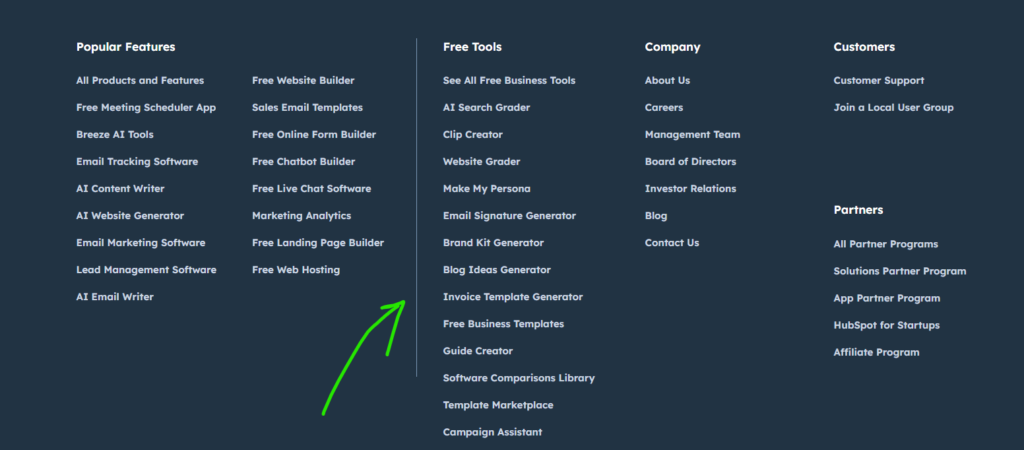
Additionally, HubSpot Academy offers invaluable resources and training to help users master email marketing best practices, making it easier for businesses of all sizes to harness the power of this platform. Coupled with flexible pricing plans that cater to various budgets, HubSpot ensures accessibility for businesses looking to enhance their marketing efforts without breaking the bank.
If you’re ready to elevate your email marketing strategy, now is the perfect time to start with HubSpot. With its powerful features, supportive community, and commitment to helping businesses succeed, HubSpot is your go-to solution for mastering email marketing. Don’t miss out on the opportunity to connect with your audience and achieve your marketing goals—sign up for HubSpot today!
Subscribe to Our Newsletter
- Ready to transform your email marketing strategy? Sign up for a free trial of HubSpot today and experience firsthand the powerful tools and features that can elevate your campaigns and engage your audience like never before. Whether you’re a beginner or an experienced marketer, HubSpot has everything you need to succeed. Get started with your free trial here!
- Stay ahead in email marketing by subscribing to our newsletter! Get the latest tips, insights, and exclusive content delivered straight to your inbox. Join our community today and unlock valuable resources to enhance your marketing campaigns. Don’t miss out—sign up now!
FAQs
Explore other email marketing platforms like GetResponse . Discover features, tips, and strategies to enhance your campaigns and maximize your results!