What is GetResponse?
In this GetResponse Review, we will explore why GetResponse is considered one of the most powerful and versatile email marketing platforms available today. Offering an all-in-one solution, GetResponse provides an extensive range of tools for creating and managing email marketing campaigns, automating marketing tasks, and even hosting webinars. Since its launch in 1998, GetResponse has become a trusted platform for businesses worldwide, offering features that cater to everyone, from small business owners to large enterprises. This versatility makes GetResponse a top choice for businesses looking to connect with their audience through effective email marketing strategies.
At the core of this email marketing platform, GetResponse allows users to design beautiful, responsive emails with ease, build contact lists, and send newsletters or automated email sequences. In addition to its email marketing features, GetResponse goes beyond the basics, offering tools for landing page creation, CRM integration, and advanced marketing automation. These features position GetResponse as a full marketing suite, making it easier for businesses to manage and scale their digital marketing efforts efficiently.

For businesses wondering about GetResponse pricing, the platform offers a variety of plans to fit different needs, from affordable basic packages to more advanced options that include full automation and webinar capabilities, ensuring scalability for businesses of all sizes.
Table of Contents
Why Choose GetResponse for Email Marketing?
Choosing the right email marketing platform is crucial for the success of your digital marketing strategy. Here’s why GetResponse stands out as a top choice for email marketing:
- User-Friendly Interface
GetResponse makes it simple for beginners and seasoned marketers alike to create professional-looking email campaigns. With its drag-and-drop editor, even those with no coding experience can build visually appealing and high-converting emails. - Comprehensive Features
From list building to email segmentation, GetResponse covers all aspects of email marketing. Its automation tools allow users to send personalized messages at the right time, improving engagement rates. It also includes pre-designed email templates, A/B testing capabilities, and an autoresponder function to streamline your marketing efforts. - Advanced Marketing Automation
What sets GetResponse apart is its automation tools. You can create complex customer journeys based on behavior triggers, ensuring that the right messages reach the right people. Whether you’re nurturing leads or following up on abandoned carts, the platform helps you stay connected with your audience.
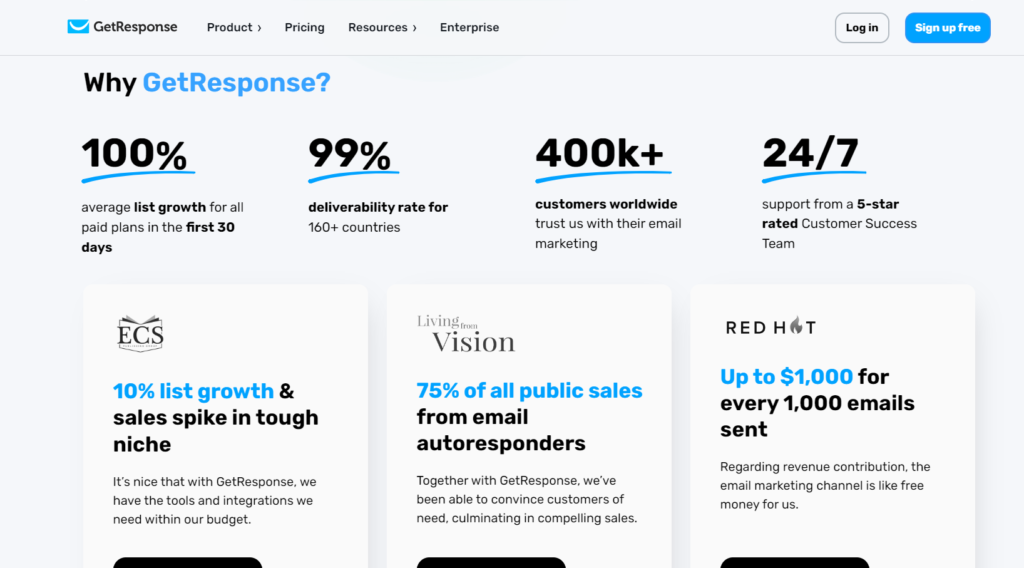
- Webinar Integration
One of the standout features of GetResponse is its built-in webinar solution. This allows businesses to engage directly with their audience in real time, a feature most email marketing tools lack. By integrating email marketing with webinars, businesses can convert leads more effectively. - Affordable Pricing Plans
GetResponse offers scalable pricing plans, making it accessible to small businesses while also catering to larger enterprises. The platform provides a range of options depending on your needs, including a free plan for basic email marketing and more advanced packages with full automation and webinar capabilities. - High Deliverability Rates
Deliverability is one of the key factors in choosing an email marketing service. GetResponse is known for its high deliverability rates, ensuring that your emails reach your subscribers’ inboxes instead of being marked as spam.
Key Features of GetResponse That Make It Unique
GetResponse stands out in the competitive world of email marketing platforms thanks to its extensive set of features designed to help businesses grow and engage their audience effectively. Here are the key features that set GetResponse apart from other platforms:
1. Email Automation
GetResponse’s email automation is one of its most powerful tools, allowing businesses to create highly customized email sequences based on user behavior, triggers, or time intervals. Whether you’re nurturing leads, onboarding new customers, or re-engaging past clients, automation workflows can be designed with ease using the drag-and-drop builder.
With features like autoresponders and behavior-based tagging, GetResponse empowers businesses to deliver the right message at the right time. For instance, you can automatically send a welcome email when someone subscribes or set up abandoned cart emails to increase conversions for eCommerce businesses.
2. Landing Pages
A standout feature in GetResponse is its ability to create and host landing pages without needing third-party tools. These landing pages are crucial for capturing leads, promoting offers, or launching products. The platform provides a drag-and-drop editor and a variety of templates to design high-converting, mobile-responsive landing pages. Additionally, GetResponse offers A/B testing, allowing users to compare different versions of landing pages and optimize them for better performance.
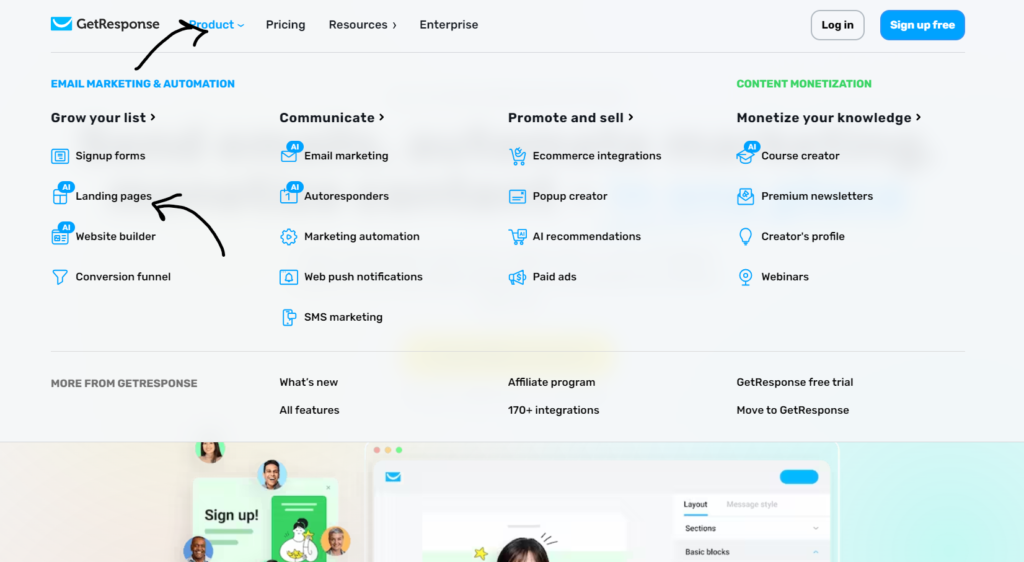
3. Webinar Hosting
One feature that truly differentiates GetResponse from most other email marketing platforms is its webinar hosting capability. This feature allows businesses to create, schedule, and promote webinars directly from the platform. By integrating email marketing with webinars, GetResponse enables seamless engagement with prospects and customers. This feature is particularly useful for businesses looking to educate their audience, launch new products, or convert leads through live events. You can also track registration, attendance, and post-webinar engagement using GetResponse’s analytics tools.
4. Customer Relationship Management (CRM)
GetResponse includes a built-in CRM (Customer Relationship Management) tool, which is a powerful addition for managing your contacts and nurturing leads through the sales funnel. The CRM integrates smoothly with the email marketing and automation features, allowing you to track customer journeys, manage sales pipelines, and even assign tasks to team members. This means you can handle all your marketing and customer relationship activities from one platform, reducing the need for third-party CRM tools.
5. Advanced Segmentation and Personalization
To ensure your emails resonate with your audience, GetResponse offers advanced segmentation features that allow you to divide your contact list based on behavior, demographics, location, or custom tags. This enables more targeted and personalized marketing campaigns, improving engagement rates. Whether you want to send specific emails to customers who opened previous campaigns or target those who made a purchase, segmentation in GetResponse makes it easy to reach the right audience.
6. Ecommerce Tools
For online stores, GetResponse offers several eCommerce tools that help boost sales. Integration with major eCommerce platforms like Shopify, WooCommerce, and Magento makes it easy to sync your store data. You can also use advanced tracking features to send personalized emails based on customer purchases, abandoned carts, or product recommendations.
7. Analytics and Reporting
Measuring the effectiveness of your campaigns is essential, and GetResponse excels in this area. The platform offers comprehensive analytics and reporting tools, including detailed email performance metrics such as open rates, click-through rates, and conversions. These insights help marketers understand what’s working and optimize future campaigns. You can also track the performance of automation workflows, landing pages, and webinars, giving you a complete picture of your marketing efforts.
8. Integrations
GetResponse integrates with a wide range of third-party apps and tools, enhancing its versatility. Whether you’re using eCommerce platforms, CRMs, or social media tools, you can connect them directly to GetResponse. Popular integrations include Shopify, Salesforce, Zapier, WordPress, and more, allowing you to expand your marketing capabilities.
9. Deliverability
One of the most critical aspects of email marketing is making sure your emails actually land in your subscribers’ inboxes. GetResponse boasts one of the highest deliverability rates in the industry, ensuring that your carefully crafted messages avoid spam filters and reach your audience. This high deliverability rate is backed by GetResponse’s proactive stance on list hygiene and email authentication protocols.
GetResponse Pricing Plans: Is It Affordable?
When evaluating an email marketing platform, pricing is a critical factor that can significantly influence your decision. GetResponse offers a variety of pricing plans designed to accommodate businesses of all sizes, from startups to large enterprises. Here’s a breakdown of the different pricing tiers and how they compare to competitors in the market.
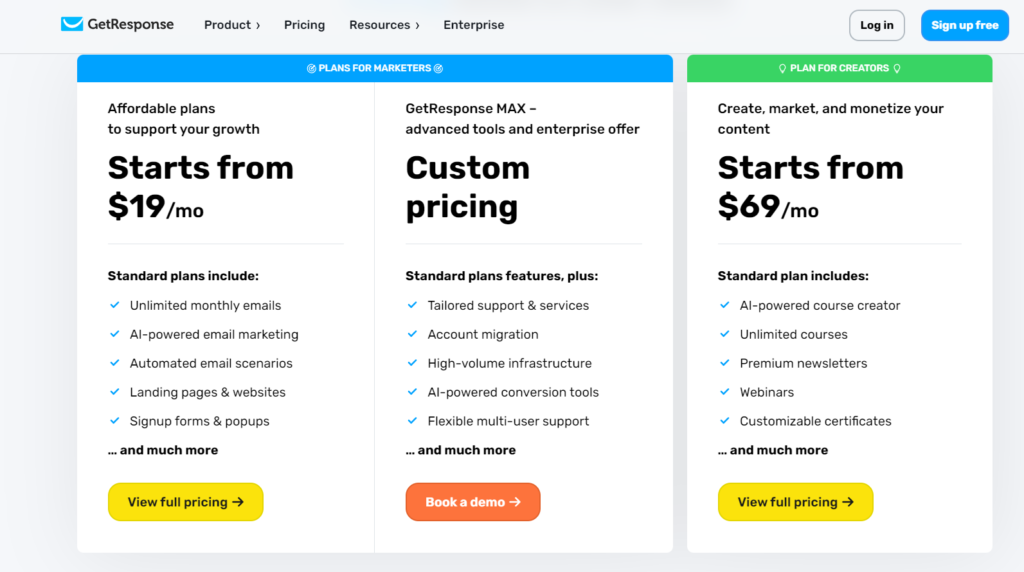
Pricing Tiers
- Features: The Free Plan allows you to send emails to up to 500 subscribers, offering essential features like email marketing, landing pages, and automation. This plan is ideal for small businesses or individuals just starting out in email marketing.
- Features: This plan includes unlimited emails, advanced automation features, landing page creation, and access to email templates. It is suitable for small businesses that want to grow their email marketing capabilities.
- Features: In addition to everything in the Basic Plan, the Plus Plan includes features like automation builder, webinars (up to 100 attendees), and CRM capabilities. This plan is great for businesses looking to expand their engagement efforts and improve customer relationships.
- Cost: Starting at $99/month (for 500 subscribers)
- Features: This plan offers advanced features like automation workflows, webinar hosting (up to 300 attendees), and enhanced segmentation capabilities. It’s ideal for larger businesses that require a more sophisticated approach to email marketing.
- Cost: Custom pricing
- Features: The Max Plan is tailored for large businesses or those with specific needs. It includes dedicated account management, custom solutions, and premium support. Pricing varies based on the number of subscribers and features required.
Comparison to Competitors
When comparing GetResponse pricing to other popular email marketing platforms like Mailchimp, Constant Contact, and ActiveCampaign, several factors come into play:
- Mailchimp: Offers a free plan for up to 500 subscribers but charges for advanced features. Their pricing can escalate quickly as your subscriber list grows, especially if you need advanced automation.
- Constant Contact: Starts at a higher price point than GetResponse, with their Basic Plan beginning at around $20/month. However, it lacks some of the advanced features that GetResponse offers at a lower price.
- ActiveCampaign: Known for its robust automation features, it is generally more expensive, with plans starting at $29/month for 500 subscribers. While it offers advanced capabilities, the entry price is higher compared to GetResponse.
GetResponse Email Marketing Tools: Powerful or Not?
GetResponse has established itself as a leading email marketing platform, thanks in large part to its robust suite of tools designed to enhance the effectiveness of email campaigns. In this review, we’ll take an in-depth look at some of its core features, including GetResponse email templates, autoresponders, and segmentation tools, to determine whether they truly deliver power and functionality for users.
1. GetResponse Email Templates
GetResponse offers a wide range of professionally designed email templates that cater to various industries and marketing goals.
- Variety and Customization: With over 100 mobile-responsive templates, users can easily create visually appealing emails that look great on any device. The templates are categorized for different purposes, including newsletters, promotions, and announcements, making it easy to find the right design for your campaign.
- Drag-and-Drop Editor: The intuitive drag-and-drop email editor allows users to customize templates effortlessly. You can modify elements like images, text, buttons, and more without any coding knowledge. This level of customization ensures that your emails reflect your brand’s identity and messaging.
- A/B Testing: GetResponse also enables A/B testing of different email templates, allowing users to experiment with design elements to determine which versions generate the highest engagement. This feature helps optimize campaigns for better results.
2. GetResponse Autoresponders
Autoresponders are a crucial component of any effective email marketing strategy, and GetResponse excels in this area.
- Automated Sequences: With GetResponse’s autoresponder feature, you can set up automated email sequences that trigger based on user actions or specific time intervals. This allows for personalized follow-ups, welcome emails, or nurturing campaigns without manual intervention.
- Event-Based Triggers: Users can create autoresponder workflows based on specific triggers, such as when a subscriber joins a list, clicks a link, or makes a purchase. This level of automation ensures timely and relevant communication with your audience, enhancing engagement and conversion rates.
- Behavioral Targeting: GetResponse’s autoresponders allow for behavior-based targeting, meaning you can send tailored messages based on how subscribers interact with previous emails. This helps to ensure that your audience receives content that resonates with their interests.
3. GetResponse Segmentation Tools
Effective segmentation is essential for delivering personalized content that drives engagement, and GetResponse provides powerful segmentation capabilities.
- Advanced Segmentation Options: GetResponse allows users to segment their email lists based on a variety of criteria, including demographics, purchase history, engagement levels, and more. This granular segmentation enables targeted messaging that speaks directly to specific audience segments.
- Dynamic Segmentation: One standout feature is dynamic segmentation, which automatically updates segments based on subscriber behavior. For example, if a subscriber opens a certain type of email or clicks on specific links, they can be automatically moved into a different segment for targeted campaigns. This ensures that your messaging remains relevant and timely.
- Tagging System: Users can also utilize tags to categorize subscribers based on their interactions and preferences. This tagging system allows for even deeper segmentation and personalization in your campaigns.
How to Use GetResponse for Marketing Automation
GetResponse is a powerful tool for marketing automation, allowing businesses to streamline their processes for lead generation and customer engagement. In this GetResponse review, we’ll provide a step-by-step guide on how to effectively use GetResponse’s automation tools to optimize your marketing efforts.
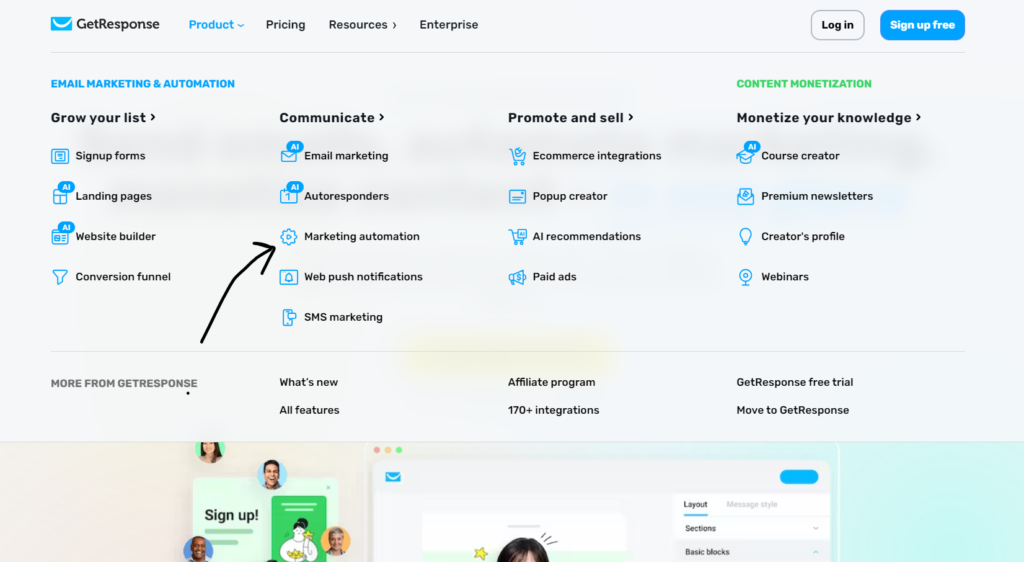
Step 1: Set Up Your GetResponse Account
- Create an Account: If you don’t have a GetResponse account yet, visit the website and sign up for a plan that suits your needs. You can start with a free trial to explore the features.
- Complete Your Profile: After signing up, complete your profile by adding your business information. This helps personalize your campaigns.
Step 2: Build Your Email List
- Create Subscription Forms: Use GetResponse’s form builder to create subscription forms that you can embed on your website or share on social media. Customize the form fields to capture relevant information from your leads.
- Utilize Landing Pages: Consider creating landing pages with GetResponse’s landing page builder to drive conversions. You can direct traffic to these pages from ads, social media, or email campaigns.
- Integrate with Other Tools: If you use other platforms (like WordPress, Shopify, or Facebook), integrate them with GetResponse to automatically capture leads from these sources.
Step 3: Segment Your Audience
- Create Segments: Once you have subscribers, use GetResponse’s segmentation tools to categorize your audience based on criteria such as demographics, behavior, and engagement levels. This allows you to send targeted content to specific groups.
- Dynamic Segmentation: Take advantage of dynamic segmentation, which automatically updates segments based on subscriber actions. This ensures your audience receives relevant messages based on their interactions.
Step 4: Create Automated Workflows
- Access the Automation Builder: Navigate to the automation section in your GetResponse dashboard. Here, you can create workflows that automate your marketing processes.
- Set Triggers: Determine the triggers that will start your automated workflows. Triggers can include actions like signing up for a newsletter, clicking a link in an email, or making a purchase.
- Add Actions: After setting triggers, add actions that will occur once the trigger is activated. Actions can include sending a follow-up email, tagging a subscriber, or moving them to a different list.
Step 5: Design Your Emails
- Create Engaging Email Content: Use GetResponse’s email editor to design visually appealing emails. Choose from the library of templates or create your own from scratch.
- Personalize Your Emails: Leverage personalization tokens to address subscribers by name and tailor content to their interests. Personalization can significantly increase engagement rates.
- Set Up Autoresponders: If you want to send a series of emails based on specific triggers, set up autoresponders. This allows you to nurture leads automatically with relevant content.
Step 6: Monitor and Optimize
- Track Performance: Use GetResponse’s analytics tools to monitor the performance of your automated campaigns. Track metrics like open rates, click-through rates, and conversions to evaluate success.
- A/B Testing: Experiment with different email designs, subject lines, and send times through A/B testing. This helps you determine what resonates best with your audience.
- Adjust Workflows: Based on the insights you gain from analytics, adjust your automated workflows to improve performance. Fine-tuning your processes ensures you are meeting your audience’s needs effectively.
Step 7: Engage and Retain Customers
- Follow Up: Use automated follow-up emails to nurture leads that haven’t converted yet. Provide them with valuable content or special offers to encourage them to engage.
- Re-Engagement Campaigns: Identify inactive subscribers and create re-engagement campaigns to win them back. Automated emails can be sent to remind them of your offerings and incentivize them to return.
- Collect Feedback: Automate feedback requests after a purchase or interaction to gather insights on customer satisfaction. Use this information to enhance your offerings and improve customer relationships.
GetResponse vs. Competitors: How Does It Compare?
When choosing an email marketing platform, it’s essential to compare options to find the best fit for your business needs. In this section, we’ll explore how GetResponse stacks up against competitors like Mailchimp, ActiveCampaign, and AWeber.
1. Features Comparison
- GetResponse: Known for its comprehensive suite of features, GetResponse offers email marketing, marketing automation, landing page creation, webinar hosting, and CRM capabilities. Its advanced automation workflows and dynamic segmentation are particularly notable.
- Mailchimp: While Mailchimp has a user-friendly interface and robust reporting tools, it primarily focuses on email marketing and lacks some of the advanced automation features that GetResponse offers. Mailchimp has a variety of integrations and a marketplace for add-ons but may require additional subscriptions for advanced functionality.
- ActiveCampaign: ActiveCampaign excels in automation and CRM features. It provides advanced segmentation and personalized messaging options, which can be beneficial for more complex marketing strategies. However, its pricing can be higher compared to GetResponse, especially for businesses needing extensive automation capabilities.
- AWeber: AWeber is known for its simplicity and ease of use, making it a great option for small businesses and beginners. However, it may not offer the same depth of features as GetResponse, particularly in terms of advanced automation and landing page creation.
2. Pricing Structure
- GetResponse: GetResponse offers a tiered pricing model based on the number of subscribers. It includes a free trial and competitive pricing that makes it accessible for businesses of all sizes. Its pricing is straightforward, with various plans that include all features.
- Mailchimp: Mailchimp has a free tier, but its paid plans can become costly as your subscriber list grows. While it offers a variety of pricing options, some essential features, such as automation, may only be available in higher-tier plans.
- ActiveCampaign: ActiveCampaign tends to be pricier than GetResponse, especially for its more advanced features. However, it provides a strong value proposition for businesses that need extensive CRM and automation capabilities.
- AWeber: AWeber also offers a free plan, but its paid plans are relatively affordable. It has a flat-rate pricing structure, which can be appealing for businesses with larger subscriber lists but fewer features compared to GetResponse.
3. Ease of Use
- GetResponse: GetResponse features an intuitive user interface, making it easy for both beginners and experienced marketers to navigate the platform. Its drag-and-drop email builder simplifies the email creation process.
- Mailchimp: Mailchimp is known for its user-friendly interface, which is straightforward and easy to understand. Its onboarding process is also simple, allowing users to get started quickly.
- ActiveCampaign: While ActiveCampaign has a learning curve due to its advanced features, once mastered, it provides powerful automation capabilities. Its interface is generally user-friendly but may require some time to familiarize yourself with the various functionalities.
- AWeber: AWeber is designed for simplicity, making it easy for users to create campaigns quickly. Its dashboard is user-friendly, which is ideal for those new to email marketing.
4. Customer Support
- GetResponse: GetResponse offers excellent customer support, including live chat, email support, and extensive knowledge base articles. Users generally report positive experiences with their support team.
- Mailchimp: Mailchimp provides email support and a comprehensive knowledge base but lacks live chat support in its lower-tier plans. Users may find the response times to be slower than desired.
- ActiveCampaign: ActiveCampaign offers robust customer support options, including live chat, email support, and a dedicated customer success team for higher-tier subscribers. Their support is often praised for its responsiveness and effectiveness.
- AWeber: AWeber provides reliable customer support via live chat, email, and phone. It has a reputation for good customer service and helpful resources for users.
GetResponse Pros and Cons: Is It Worth It?
When evaluating GetResponse for your email marketing needs, it’s essential to consider both the advantages and disadvantages. Here’s a comprehensive look at the pros and cons of using GetResponse.
Pros of GetResponse
Comprehensive Features:
- GetResponse offers a wide range of features, including email marketing, marketing automation, landing page creation, CRM, and webinar hosting. This makes it an all-in-one solution for marketers.
User-Friendly Interface:
- The platform has an intuitive and easy-to-navigate interface. The drag-and-drop email builder allows users of all skill levels to create visually appealing emails without coding knowledge.
Advanced Automation:
- GetResponse provides robust automation capabilities, including autoresponders, event-based triggers, and advanced segmentation. These tools help businesses nurture leads effectively and improve engagement.
Customizable Templates:
- With over 100 mobile-responsive email templates, users can easily design professional-looking emails. The templates cater to various industries and marketing goals, allowing for customization to match branding.
Webinar Hosting:
- Unlike many competitors, GetResponse includes webinar hosting as part of its feature set, making it ideal for businesses looking to engage with their audience in real time.
Landing Page Builder:
- The platform allows users to create high-converting landing pages without needing separate tools. This feature can enhance lead generation efforts significantly.
Strong Customer Support:
- GetResponse offers various support options, including live chat, email support, and a comprehensive knowledge base, ensuring users can get help when needed.
Affordable Pricing:
- With a range of pricing plans based on the number of subscribers, GetResponse provides competitive pricing that caters to businesses of all sizes.
Cons of GetResponse
Learning Curve:
- While the interface is user-friendly, the breadth of features can be overwhelming for new users. It may take time to fully understand and utilize all available tools.
Limited Free Plan:
- Although GetResponse offers a free trial, its free plan is limited compared to some competitors. Users may find essential features lacking unless they upgrade to a paid plan.
Reporting Features:
- While GetResponse provides analytics, some users find the reporting capabilities less comprehensive than those offered by competitors like ActiveCampaign. Advanced metrics may be more challenging to access.
Email Deliverability Issues:
- Some users have reported occasional email deliverability issues, where emails may land in spam folders. Ensuring good deliverability requires careful attention to list management and content.
Limited Integrations:
- Although GetResponse offers several integrations, it may not have as many third-party app integrations as some competitors, potentially limiting its usability for certain businesses.
Lack of SMS Marketing:
- Unlike some competitors that include SMS marketing as part of their offering, GetResponse currently does not provide this feature, which may be a drawback for businesses focusing on multi-channel marketing.
GetResponse Webinar Feature: A Game-Changer?
In this GetResponse review, we will explore how GetResponse’s webinar functionality can significantly enhance your marketing efforts and boost conversions. The integration of webinars into the GetResponse platform offers businesses a unique opportunity to engage with their audience in real-time while combining it with robust email marketing tools.
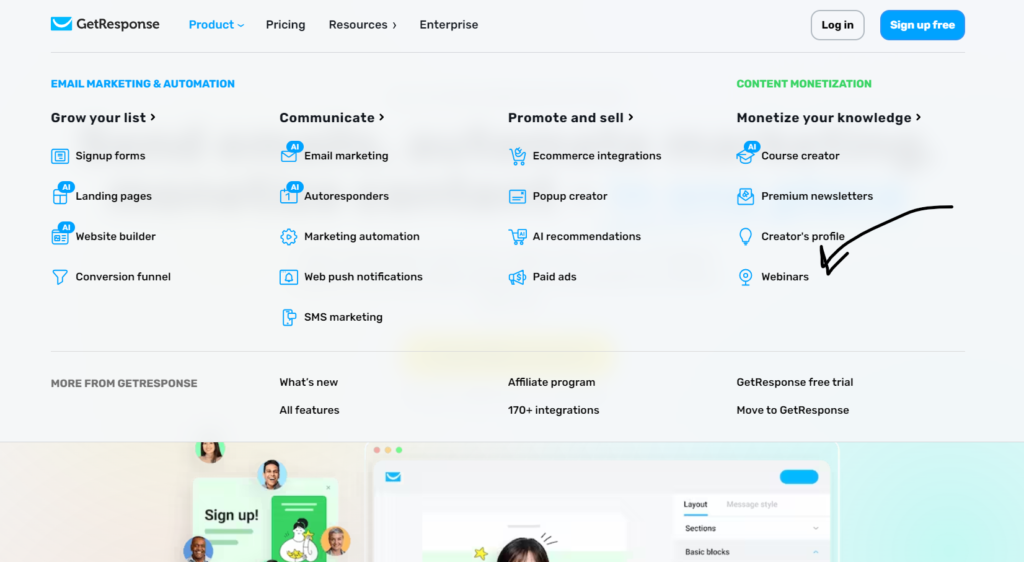
Overview of GetResponse Webinar Functionality
The GetResponse webinar feature enables users to host both live and automated webinars seamlessly. This integration is particularly beneficial for businesses aiming to create a direct line of communication with their audience, enhancing engagement and building trust.
Key Features of GetResponse Webinar Functionality
Easy Setup and User-Friendly Interface
Setting up a webinar within GetResponse is straightforward, thanks to its intuitive interface. Users can quickly schedule webinars, customize registration pages, and send automated email reminders without hassle.
Customizable Registration Pages
The platform allows users to create tailored registration forms that align with their branding. Businesses can add logos, images, and custom fields to capture essential information from attendees, helping to build a targeted email list.
Live and Automated Webinars
GetResponse offers the flexibility of hosting live webinars or utilizing automated webinars that play pre-recorded content at scheduled times. This feature accommodates different audience preferences and maximizes reach.
Engagement Tools
During webinars, hosts can interact with attendees using polls, surveys, and Q&A sessions. These interactive features enhance audience engagement and provide valuable insights for businesses.
Integration with Email Marketing
The webinar feature is seamlessly integrated with GetResponse’s email marketing tools. Users can send automated follow-up emails, reminders, and thank-you messages, nurturing leads and improving conversion rates.
Analytics and Reporting
After a webinar, GetResponse provides detailed analytics, including attendance rates, engagement levels, and conversion metrics. This data allows businesses to evaluate the effectiveness of their webinars and refine future strategies.
How GetResponse’s Webinar Feature Boosts Conversions
Increased Engagement
Hosting webinars allows for real-time interaction, fostering a sense of community and trust. Engaged attendees are more likely to convert into customers, making webinars a powerful tool in your marketing arsenal.
Educational Content
Webinars provide valuable insights and information, positioning businesses as industry experts. This educational approach builds credibility, which can lead to higher conversion rates.
Lead Generation
The registration process captures valuable attendee information, enabling businesses to segment their audience for targeted marketing efforts. Leads generated from webinars can be nurtured through customized email campaigns.
Automated Follow-Ups
GetResponse allows for automated email follow-ups post-webinar, which can include personalized messages with additional resources or special offers. This strategy can significantly increase the chances of converting leads into customers.
Showcasing Products or Services
Webinars allow businesses to demonstrate their products or services in real-time, showcasing their value. This hands-on approach addresses objections and highlights benefits, ultimately driving conversions.
Is GetResponse Suitable for Small Businesses?
When it comes to selecting an email marketing platform, small businesses, startups, and solopreneurs need a solution that is not only cost-effective but also robust enough to support their marketing efforts. GetResponse has gained traction as a popular choice for these demographics. In this evaluation, we’ll look at how well GetResponse caters to the needs of small businesses and assess its suitability for this segment.
Affordability and Pricing Plans
One of the most significant factors for small businesses when choosing an email marketing platform is cost. GetResponse offers a range of pricing plans designed to accommodate different budgets, starting with a free trial that allows users to explore its features without any financial commitment. As businesses grow, they can upgrade to various tiers that provide additional features and support.
The pricing structure is tiered based on the number of subscribers, making it easier for small businesses to manage their expenses as their email list grows. Compared to competitors, GetResponse’s pricing is generally competitive, especially considering the comprehensive features offered.
User-Friendly Interface
GetResponse is known for its intuitive interface, which is especially beneficial for small business owners who may not have extensive marketing experience. The drag-and-drop email builder allows users to create visually appealing emails easily, while the platform’s straightforward navigation simplifies the process of managing campaigns, contacts, and automation workflows.
This user-friendly approach reduces the learning curve, enabling small business owners and solopreneurs to get started quickly and efficiently without needing extensive training.
Comprehensive Features
GetResponse offers a wide range of features that are particularly advantageous for small businesses:
- Email Marketing: Users can create and send newsletters, promotional emails, and automated campaigns to nurture leads.
- Marketing Automation: The automation tools allow small businesses to set up workflows based on customer behavior, saving time and ensuring timely engagement.
- Webinars: The inclusion of webinar hosting as part of its feature set allows small businesses to connect with their audience in real-time, enhancing engagement and building relationships.
- Landing Pages: The ability to create landing pages without requiring additional tools helps small businesses drive conversions and capture leads effectively.
- CRM Integration: The built-in customer relationship management tools enable small businesses to manage contacts and track interactions, facilitating better customer service and sales strategies.
Scalability
GetResponse is designed to grow with your business. As a startup or small business expands, the platform allows for easy scaling. Users can add more subscribers, utilize advanced features, and customize their marketing efforts based on their evolving needs. This scalability is crucial for businesses that anticipate growth and want to ensure their email marketing strategy can adapt accordingly.
Support and Resources
For small businesses with limited marketing resources, having access to support and educational materials is essential. GetResponse offers various support options, including live chat, email support, and a comprehensive knowledge base. Additionally, the platform provides tutorials, webinars, and guides to help users maximize their use of the features.
Limitations to Consider
While GetResponse offers many advantages, small businesses should also be aware of potential limitations:
- Learning Curve: Although the platform is user-friendly, the breadth of features may overwhelm new users initially, requiring time to explore and learn effectively.
- Deliverability Issues: Some users have reported occasional email deliverability issues, which can affect the effectiveness of campaigns. Small businesses need to monitor their email performance to ensure optimal reach.
- Limited Integrations: While GetResponse integrates with several third-party applications, it may not have as many options as some competitors, which could be a consideration for businesses relying on specific tools.
Customer Support Review: How Good is GetResponse’s Support?
When selecting an email marketing platform, the quality of customer support is crucial, especially for businesses needing assistance. Here’s a brief analysis of GetResponse’s support system, response times, and overall customer service experience.
Support Options Available
GetResponse offers multiple support options, including:
- Live Chat: Available during business hours for real-time assistance, making it ideal for quick inquiries.
- Email Support: Users can submit support tickets, typically receiving responses within a few hours to a day.
- Community Forum: A platform for users to connect, ask questions, and share tips with each other, accessible here.
- Webinars and Tutorials: Educational resources to help users maximize the platform’s features. Check out the webinars here.
Response Times
Response times vary by support method. Live chat typically connects users with representatives within minutes, while email support may take a few hours to a day, depending on the complexity of the issue.
Customer Service Quality
Feedback on GetResponse’s customer service is largely positive. Users report that support representatives are knowledgeable, professional, and helpful. Key points include:
- Helpfulness: Agents provide thorough answers and solutions.
- Clear Communication: Instructions from representatives are easy to understand.
- Follow-Up: Some representatives follow up to ensure issues are resolved satisfactorily.
Limitations
There are some limitations to consider:
- Limited Hours for Live Chat: The live chat option is only available during specific hours, which may not suit all users.
- Complex Issues: More complicated problems might require email support, which could extend resolution time.
GetResponse Integrations: What Apps Does It Work With?
GetResponse offers a wide range of integrations to enhance its functionality and streamline marketing efforts. These integrations allow businesses to connect GetResponse with various applications across eCommerce, CRM, social media, and more. Here’s a list of key integrations available with GetResponse:

eCommerce Integrations
- Shopify: Seamlessly connect your Shopify store to GetResponse for automated email marketing campaigns, abandoned cart recovery, and customer engagement.
- WooCommerce: Integrate with WooCommerce to track customer behavior, automate follow-up emails, and promote products directly through email.
- Magento: Use GetResponse with Magento to enhance customer communication and boost sales through targeted email campaigns.

CRM Integrations
- Salesforce: Sync your Salesforce contacts with GetResponse to streamline customer communication and enhance your marketing efforts.
- Zoho CRM: Integrate with Zoho CRM to manage your customer relationships more effectively and automate marketing campaigns.
- Pipedrive: Connect GetResponse with Pipedrive for better lead management and targeted email outreach.
Social Media Integrations
- Facebook: Utilize GetResponse to create and manage Facebook ad campaigns, allowing for seamless audience targeting and retargeting.
- Instagram: Integrate your GetResponse account to promote products and engage with your audience through Instagram.
- Twitter: Sync your campaigns with Twitter to promote content and drive traffic to your landing pages or website.
Other Useful Integrations
- WordPress: Connect GetResponse to your WordPress site to create landing pages and capture leads directly from your blog or website.
- Zapier: Use Zapier to integrate GetResponse with over 2,000 apps, allowing for custom workflows and automations tailored to your business needs.
- Google Analytics: Track the performance of your email campaigns by integrating GetResponse with Google Analytics for comprehensive insights.
GetResponse Review: How Reliable Are Its Deliverability Rates?
In any GetResponse review, one of the key factors businesses evaluate is email deliverability—how well the platform ensures that emails land in subscribers’ inboxes. GetResponse is known for its high deliverability rates, offering a reliable solution for companies focused on email marketing.
Deliverability Performance
GetResponse consistently delivers emails with a success rate of over 99%, making it one of the top-performing platforms in terms of deliverability. This means most emails sent through GetResponse reach subscribers’ primary inboxes, avoiding the spam and promotions folders that often reduce email visibility.
Why GetResponse Achieves High Deliverability
- Advanced Email Authentication: GetResponse uses email authentication methods like DKIM, SPF, and DMARC to ensure that emails are verified, reducing the risk of being marked as spam.
- Strong Sender Reputation: GetResponse works with Internet Service Providers (ISPs) to maintain a strong sender reputation, ensuring that emails are trusted and delivered to the inbox.
- List Cleaning Tools: The platform offers features to help users clean up their email lists by removing inactive or invalid contacts, which improves deliverability and reduces bounce rates.
- Compliance with Regulations: GetResponse complies with global email marketing regulations, including GDPR and CAN-SPAM, to ensure that emails are sent only to opted-in subscribers, which improves trust and reduces spam complaints.
Monitoring Deliverability
A standout feature in any GetResponse review is the platform’s real-time reporting on deliverability. Users can track metrics such as:
- Bounce rates
- Spam complaints
- Open rates
How to Set Up Your First Email Campaign on GetResponse: A Step-by-Step Guide
If you’re new to GetResponse and looking to create your first email campaign, this step-by-step guide will walk you through the process, making it easy to get started with email marketing.
Step 1: Sign Up and Log In
Before creating your first email campaign, sign up for a GetResponse account. If you already have an account, log in to access your dashboard. click here
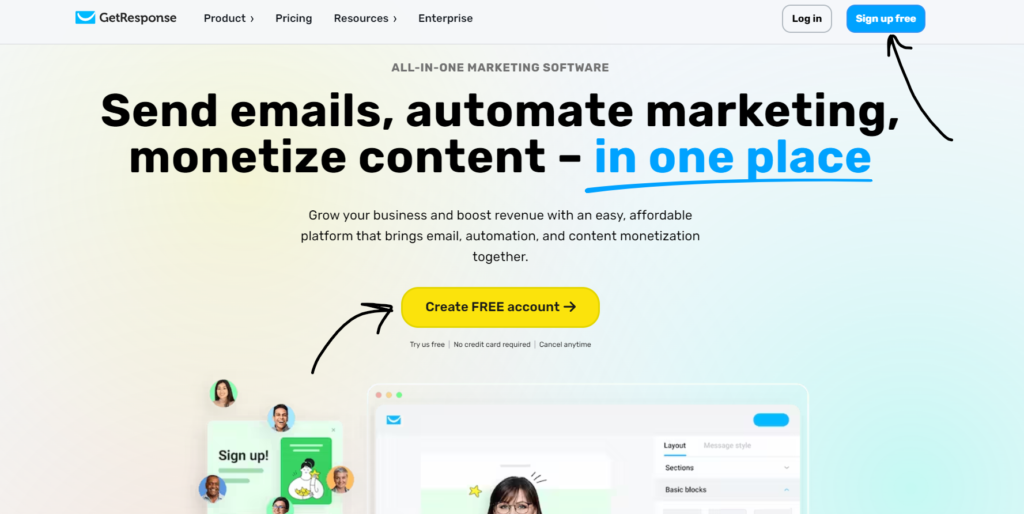
Step 2: Create a List
- Navigate to the Contacts tab and click on Create list.
- Name your list according to the campaign or audience you plan to target. For example, “Newsletter Subscribers” or “Promo Campaign.”
- Your list is where you’ll add the contacts that will receive your email.
Step 3: Add Contacts to Your List
- Go to Contacts and click Add Contacts.
- You can either manually enter email addresses, import a CSV file, or sync contacts from other tools.
- Ensure your list complies with GetResponse’s anti-spam policies, meaning all recipients must have opted in to receive your emails.
Step 4: Start a New Campaign
- From the dashboard, click on Create an Email under the Email Marketing section.
- Choose whether to create a Regular Email or a Autoresponder. For this guide, we’ll focus on a regular one-time email campaign.
Step 5: Design Your Email
- Choose a Template: GetResponse offers hundreds of professionally designed templates. You can select one that aligns with your brand and campaign goals, or start from scratch with the Drag-and-Drop Editor.
- Customize Your Email: Add your own text, images, and buttons. The drag-and-drop editor makes it easy to move elements around to match your vision.
- Personalization: You can personalize emails by adding subscribers’ names or other data fields to make the emails more engaging.
Step 6: Set Up Your Subject Line and Preview
- Subject Line: Write a compelling subject line that encourages recipients to open the email. Use GetResponse’s built-in tools like A/B testing to test different subject lines for effectiveness.
- Preview: Always preview your email to check how it will look on both desktop and mobile devices.
Step 7: Choose Your Recipients
- Choose the list you want to send your email to. You can also create segments within your list for more targeted email campaigns.
- Use GetResponse’s advanced segmentation tools to send personalized content based on behavior, demographics, or preferences.
Step 8: Set Delivery Time
- Send Now: You can send the email immediately by choosing the Send Now option.
- Schedule: Alternatively, schedule your email to be sent at a future time or date by selecting the Schedule option.
- Perfect Timing: GetResponse offers the Perfect Timing feature, which automatically sends emails at the optimal time when your subscribers are most likely to open them.
Step 9: Review and Send
Before sending, review all settings:
- Confirm your subject line, recipient list, and email content.
- Ensure you have included any tracking options, such as Google Analytics integration or custom tracking codes.
Once satisfied, hit Send or Schedule to finalize your email campaign.
Step 10: Monitor Results
After your email has been sent, go to the Reports section of GetResponse to monitor the performance of your campaign. You’ll be able to see important metrics such as:
- Open rates
- Click-through rates
- Bounces
- Unsubscribes
GetResponse Free Trial Review: What’s Included?
GetResponse offers a free trial to allow potential users to explore its features and determine if it meets their email marketing needs. This review provides an overview of what’s included in the free trial and what users can expect from the experience.
Duration of the Free Trial
The GetResponse free trial typically lasts for 30 days, providing ample time for users to test various features and tools without any financial commitment.
Features Included in the Free Trial

- Email Marketing Tools:
- Access to the drag-and-drop email builder for creating beautiful, responsive emails.
- A selection of pre-designed email templates to kickstart your campaigns.
- Basic automation tools to set up autoresponders and manage email sequences.
- Landing Pages:
- Create and customize landing pages to capture leads and promote products or services.
- Use various templates and design elements to enhance conversions.
- Webinars:
- Host webinars with up to 100 attendees, allowing users to engage with their audience in real-time.
- Tools for scheduling, promoting, and managing webinars directly through the platform.
- Contact Management:
- Unlimited contacts can be added to your account, allowing for extensive list-building without any immediate costs.
- Segmentation options to target specific groups within your audience effectively.
- Integrations:
- Connect with various third-party applications, including CRM systems, eCommerce platforms, and social media channels.
- Utilize Zapier to integrate GetResponse with hundreds of other apps for seamless workflows.
- Analytics and Reporting:
- Access to basic analytics to track the performance of your email campaigns, including open rates, click-through rates, and unsubscribe rates.
- Tools for assessing the effectiveness of your landing pages and webinars.
- Customer Support:
- Access to customer support through email, live chat, and a comprehensive knowledge base filled with tutorials and guides.
Limitations of the Free Trial
While the GetResponse free trial offers numerous features, there are some limitations to be aware of:
- Limited Automation Features: Advanced automation tools may not be fully available during the trial period.
- Webinar Duration: Although you can host webinars, there may be restrictions on the total duration or features compared to paid plans.
- No Payment Processing: Users may not be able to process payments through the platform during the trial, limiting eCommerce capabilities.
What Users Can Expect
During the GetResponse free trial, users can expect a user-friendly experience that makes it easy to set up email campaigns, manage contacts, and analyze performance. The intuitive interface is designed for beginners, ensuring that even those with little experience in email marketing can quickly navigate the platform.
Users will also gain insights into the potential return on investment (ROI) of upgrading to a paid plan by testing features that are critical for their marketing strategy.
Overall, the GetResponse free trial serves as an excellent opportunity for businesses to explore the platform’s capabilities and determine if it aligns with their email marketing goals.
Final Verdict: Should You Use GetResponse?
In summary, GetResponse emerges as a powerful contender in the realm of email marketing software, catering to a wide range of businesses, from small startups to large enterprises. Here’s a recap of the key points to consider when deciding whether GetResponse is the right fit for your needs:
Strengths of GetResponse
- Comprehensive Feature Set: GetResponse offers a robust suite of tools, including email marketing, marketing automation, landing page creation, webinar hosting, and CRM capabilities. This all-in-one platform simplifies marketing efforts by providing everything you need in one place.
- User-Friendly Interface: The intuitive design and drag-and-drop editor make it easy for users of all skill levels to create visually appealing emails and manage campaigns without a steep learning curve.
- High Deliverability Rates: With a deliverability rate exceeding 99%, GetResponse ensures that your emails are likely to reach subscribers’ inboxes, maximizing engagement and improving ROI.
- Flexibility and Scalability: Whether you’re a small business or a large corporation, GetResponse has pricing plans and features that can scale with your needs, making it a versatile choice as your business grows.
- Excellent Customer Support: Users have access to a variety of support options, including live chat, email support, and a comprehensive knowledge base, ensuring assistance is available whenever needed.
Considerations
- Pricing Structure: While GetResponse offers a free trial and a range of pricing plans, some users may find it slightly more expensive than other email marketing tools, particularly as they scale up their contact lists.
- Advanced Features Limitations: Some advanced features, such as certain automation tools, may be limited during the trial period, which could hinder your ability to fully evaluate the platform.
- Learning Curve for Advanced Features: Although the basic features are easy to use, some of the more advanced automation and integration capabilities may require a bit more time and effort to master.
Conclusion
If you’re looking for a comprehensive, user-friendly email marketing solution with robust features, high deliverability rates, and solid customer support, GetResponse is undoubtedly worth considering. Its all-in-one approach can streamline your marketing efforts and help you achieve better results.
Ultimately, the decision to use GetResponse will depend on your specific business needs, budget, and goals. Taking advantage of the free trial is a smart way to explore its capabilities and determine if it aligns with your email marketing strategy.
| Question | Answer | Link |
|---|---|---|
| How does GetResponse work? | GetResponse is an all-in-one platform for email marketing, landing pages, webinars, and automation. | Learn more |
| How do I create a GetResponse workflow? | Use the drag-and-drop builder to create automated email workflows based on triggers, actions, and conditions. | Step-by-step guide |
| Does GetResponse have a free plan? | Yes, it offers a free plan with basic features for up to 500 contacts. | Check pricing |
| Why choose GetResponse? | It’s user-friendly, with advanced automation, CRM, and landing page tools, suitable for beginners and businesses alike. | Why GetResponse |
| What is GetResponse used for? | It’s used for email marketing, building automation, managing contacts, creating landing pages, and running webinars. | Learn more |
| How do I create a list in GetResponse? | Go to “Contacts” and click “Create List,” then add contacts manually or import them. | Guide to creating lists |
| How do you send a message on GetResponse? | Create an email in the “Email Marketing” tab, select a list, and send or schedule your email. | How to send an email |
| Is there a future for email marketing? | Yes, email marketing continues to offer high ROI and personalization capabilities. | Email marketing insights |
| What is the rule of 3 in email marketing? | Send a sequence of three emails: introduction, follow-up, and a final reminder with a call to action. | Best practices |
| How many emails can I send with GetResponse? | You can send unlimited emails based on your plan. The free plan supports up to 500 contacts. | Pricing details |
| What is replacing email for marketing? | Alternatives like SMS marketing, social media messaging, and chatbots are gaining traction but email remains strong. | Read more |
| GetResponse email marketing tutorial 2024 free | Tutorials and free trials help beginners master email marketing. | Free tutorials |
| Email design best practices 2024 | Focus on mobile-friendly designs, minimalism, and clear CTAs. | Best practices |
| Email marketing for beginners | Learn the basics of building lists, creating campaigns, and using automation. | Beginner’s guide |
| Email marketing videos | Access video tutorials to learn about GetResponse features and email marketing. | Watch videos |
| How to start email marketing | Choose a platform, build a list, create campaigns, and automate workflows. | Getting started |
| How does email marketing work? | Send targeted, personalized messages to engage your audience and drive conversions. | Learn more |
| Responsive email design best practices | Ensure your emails look great on mobile by using a single-column layout and optimizing images. | Best practices |
| Is GetResponse free? | Yes, GetResponse has a free plan for up to 500 contacts. | Free plan details |
| How to send an email in GetResponse? | Create your email using the drag-and-drop editor, choose your list, and hit send or schedule for later. | Guide |
| How to design an autoresponder on GetResponse? | Go to “Autoresponders,” set up a time-based email series, and customize content for user actions. | Design autoresponders |
| How to set up an autoresponder? | Select triggers, create the email sequence, and set delivery intervals based on user actions or time delays. | |
| How do I create an automation in GetResponse? | Use the workflow builder to set triggers, actions, and conditions for your automation. | |
| What is the difference between newsletter and autoresponder? | A newsletter is a one-time email, while an autoresponder is a series of automated emails triggered by user actions. | Learn more |